Technology challenges often feel like an inevitable part of using technology. Still, dealing with frustrating problems with IT can cause a significant dent in your business operations. The good news is that there are some fairly simple solutions to many of the common problems that businesses face.
| “Finding a great solution to a frustrating problem is an amazing feeling. However, it’s important to remember that you mustn’t neglect long-term solutions to issues for the sake of finding the fastest answer.” – Duane Maas, Director at MC Services |
Sometimes, there are common technology problems that appear repeatedly at your business. The reason why that happens is because the last time it was fixed the solution didn’t address the root cause of the problem. For that reason, finding lasting solutions is just as important as finding quick solutions.
Balancing those two factors may seem impossible, but it’s not. This article will explore some of our team’s top tips to help you solve your IT problems more effectively. We’ll discuss both simple solutions and how to dig into the root cause of certain problems to prevent recurrence.
7 Common Technology Issues in Business & How to Find Long-Lasting Solutions
1. Wi-Fi Connectivity Issues
Slow Wi-Fi is one of the most common IT problems in both business and personal use. However, the stakes are higher for businesses. A slow Wi-Fi connection means hours of lost productivity or insufficient use of cloud resources.
Try walking through your office or workspace to identify areas with a poor Wi-Fi signal. Once found, try moving your Wi-Fi transmitters to central, open areas with minimal walls or obstructions to gain more coverage. Or, add Wi-Fi extenders in corners or rooms far from the main router to reduce dead zones.
Also, many Wi-Fi devices default to the 2.4 GHz frequency, which may cause overcrowding. Adding a 5 GHz band can reduce interference and offer faster speeds. This setup allows users to connect to the best available frequency so they can avoid slowdowns.
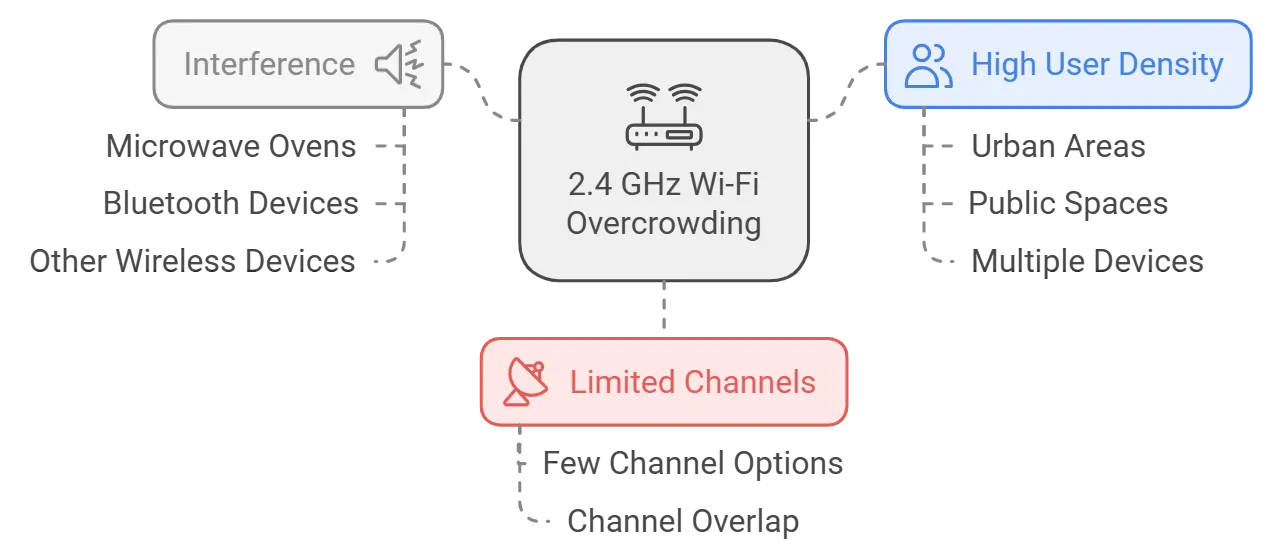
The reason why the 2.4 GHz Wi-Fi frequency often gets overcrowded is because many common devices, like microwaves, cordless phones, and Bluetooth devices, use it. There are also only 3 clear channels that quickly fill up.
2. Slow Network Performance
The average employee loses 1 week of productivity per year to slow network performance. Plus, a slow network can simply frustrate employees and cause project delays. Too many delays can have a lasting impact on your business growth.
Use a bandwidth analysis tool to monitor network traffic patterns. Look for times or devices that cause significant slowdowns and address them by adjusting permissions or scheduling high-bandwidth tasks during off-peak hours.
Alternatively, outdated hardware may be the cause of your performance issues. Consider upgrading to a high-capacity router that can handle more devices, or increase your bandwidth with your internet provider.
Count on 24/7 Network Monitoring to Spot Network Issue Before Slowdowns |
3. Remote Work Data Access
If your employees are working remotely, balancing security and data access is a challenge that you know well. Remote workers need access to the services they use to do their jobs, but that can’t come at the expense of your data security.
Assign access permissions based on employees’ roles to avoid overloading the server with unnecessary data access requests. Restricting access not only strengthens security but also reduces strain on servers.
It’s also recommended that you provide your remote workers with a VPN. VPNs create a secure, encrypted connection that keeps data private when employees access the network remotely. This encryption prevents hackers from intercepting sensitive information, such as login credentials or confidential documents.
4. Disk Space Shortages
Running low on disk space can slow things down. It may also hinder your ability to add new users or services to your online platform.
Disk cleanups remove unnecessary files that accumulate over time. Automating file archiving moves older files off active drives, freeing up space. Together, these practices keep drives from filling up and ensure optimal speed for users. Plus, cloud storage generally offers more space than an on-premise solution.
| Learn More About How You Can Use The Latest Technology Efficiently |
5. Version Compatibility Issues
Version compatibility issues arise when updated applications or files cannot work with older systems. Furthermore, 31% of business owners delay tech upgrades which may increase the frequency of this issue.
Do what you can to standardize software versions across your organization. It may help to automate updates through a central system to keep tools compatible. Plus, some tools or plugins can convert files between versions, so try to favor those where you can.
6. Email Delivery Delays
Email delays impact communication and customer service. Before you look at your email service, make sure your issue isn’t related to your Wi-Fi connection or network performance. Network issues may also cause email issues.
If that’s not the case, check DNS records and IP reputation to ensure they align with your expectations. This reduces the chance of emails being mistakenly flagged as spam, making it more likely that they will reach their intended recipients.
| Need Professional Help? Contact Our IT Support Specialists in Wisconsin! | ||
| Milwaukee | Pewaukee | Waukesha |
7. Inconsistent File Access Speeds
Inconsistent file access speeds hinder productivity, especially for large files or remote servers. Plus, if multiple employees are working on the same file, they may see different versions of it if the latest version failed to load for some but not for others.
Caching keeps copies of popular files locally, which allows quicker access. This setup minimizes loading times for frequently accessed files, improving productivity by reducing wait times for data retrieval.
You may also want to consider regularly tracking how files are accessed to spot patterns that slow down file retrieval. Addressing these issues early keeps file access speeds consistent and prevents small issues from causing larger disruptions.
When is a “Quick Fix” Necessary?
Although we emphasize the importance of seeking solutions that last, we understand that there are some issues that can’t wait for a root cause analysis. So, here are some IT problems that require a speedy solution and how you can implement it.
| Security Vulnerabilities | 1. Identify and isolate vulnerable systems.
2. Apply available security patches or hotfixes. 3. Limit access to affected resources. 4. Restart services if needed. |
| Data Breaches | 1. Disconnect affected systems from the network to contain the breach.
2. Change all credentials associated with affected systems. 3. Conduct initial analysis to confirm data integrity. 4. Notify necessary stakeholders. |
| Critical Service Outages | 1. Identify the root service causing the outage.
2. Restart service or roll back recent changes. 3. Redirect traffic if possible. |
| Network Failures | 1. Check and restart network equipment (i.e. routers, switches).
2. Switch to backup connections if available. 3. Confirm network configurations. |
| Application Crashes | 1. Restart the application or affected service.
2. Clear cache and memory where needed. 3. Verify recent updates or patches. |
| Hardware Malfunctions | 1. Power cycle or restart the hardware.
2. Check cables and connections. 3. Replace or switch components if possible. |
The reason why these issues need a quick fix is because leaving them unresolved for too long can have detrimental effects. After the issue itself is resolved, we still recommend performing a root cause analysis after the resolution is complete. This way, you can prevent the critical issue from returning.
For example, after you have contained a cyber attack, identify how the hacker was able to enact the attack and adjust your security measures accordingly.
Reduce The Rate of IT Problems at Your Business With Proactive Support
Some IT problems feel too big for small businesses to handle on their own. If you’re facing such an issue, you can count on MC Services to lend a hand. We have over 27 years of experience supporting over 157 unique businesses, so we’re confident that we can help you solve your issue.
Contact us today to tell us what you need help with.


