In last month’s security news, you likely heard about the “Mother of All Breaches”: the release of a massive database containing 26 billion records built from previous breaches across numerous websites, including Adobe, Dropbox, LinkedIn, and Twitter.
It is unclear how much of the leaked data is new. But to determine if your email address was involved, check out the leak checker from Cybernews. For any accounts on compromised sites, be sure to update your passwords.
Additionally, password managers often have a feature that checks your passwords against the Have I Been Pwned database of breaches, and then helps you change your compromised passwords. This feature in 1Password is called Watchtower, shown below. You could also search Have I Been Pwned directly, too.
If your email address appears in numerous breaches, do not panic. Some of the theoretically compromised accounts may be defunct sites, or trivial sites you used once years ago, or duplicate password manager entries for a site whose password you already updated.
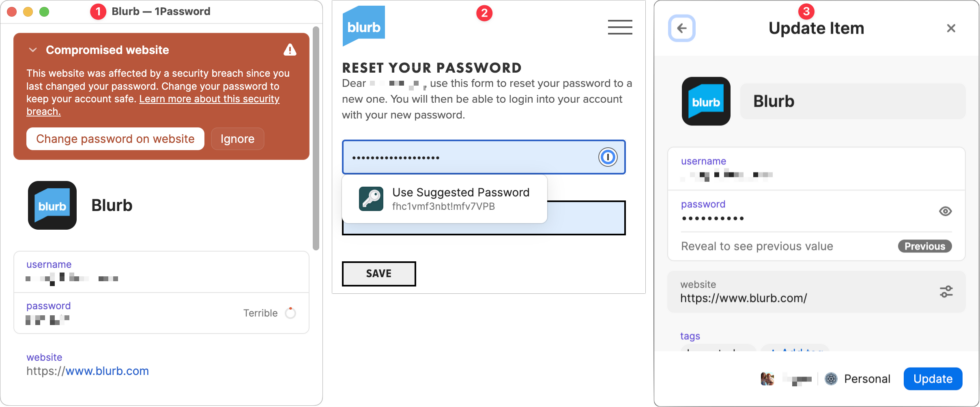
For any additional security questions, or to set up digital security training for you or your company, be sure to contact us today.
(Featured image by iStock.com/Prae_Studio)
